Integration model
- Tokenization
- Checkout page
Linked e-wallet payment is a service that allows Partners to initiate payments with AppotaPay wallet accounts that have been linked to the partner's system.
The steps to perform
-
Step 1: Linking AppotaPay wallet accounts. Please see here
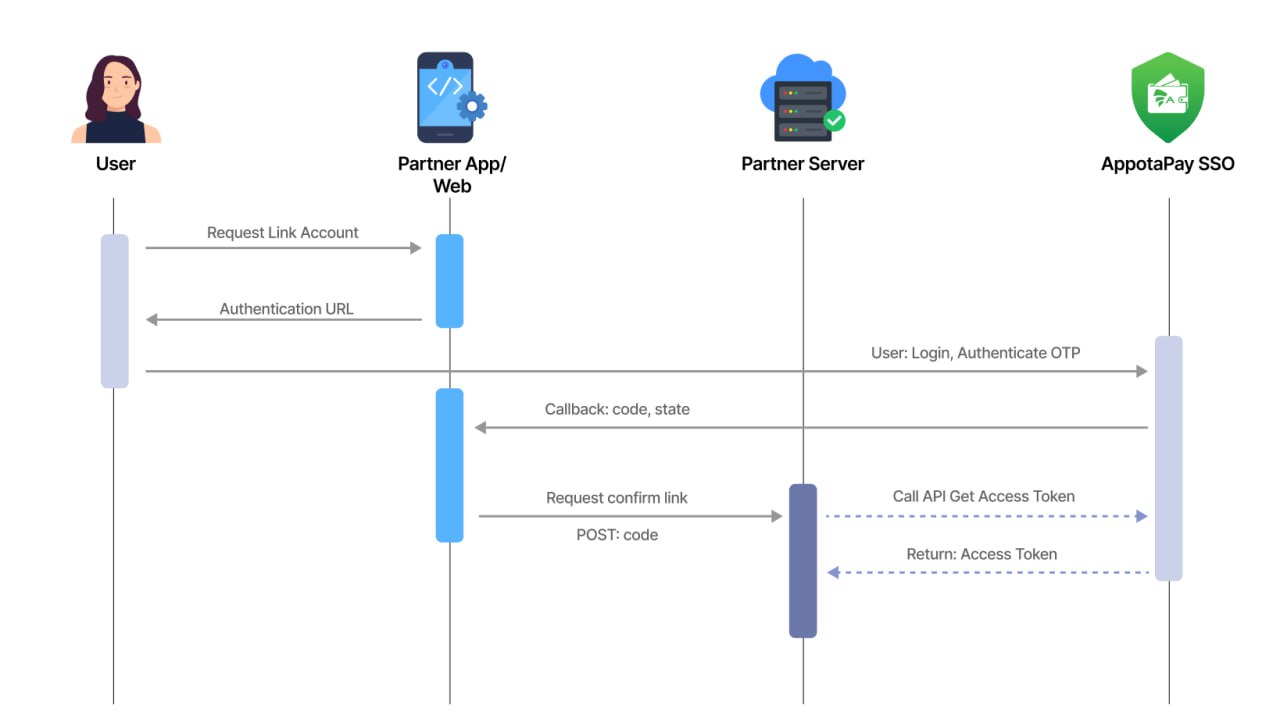
-
Step 2: Payment connection
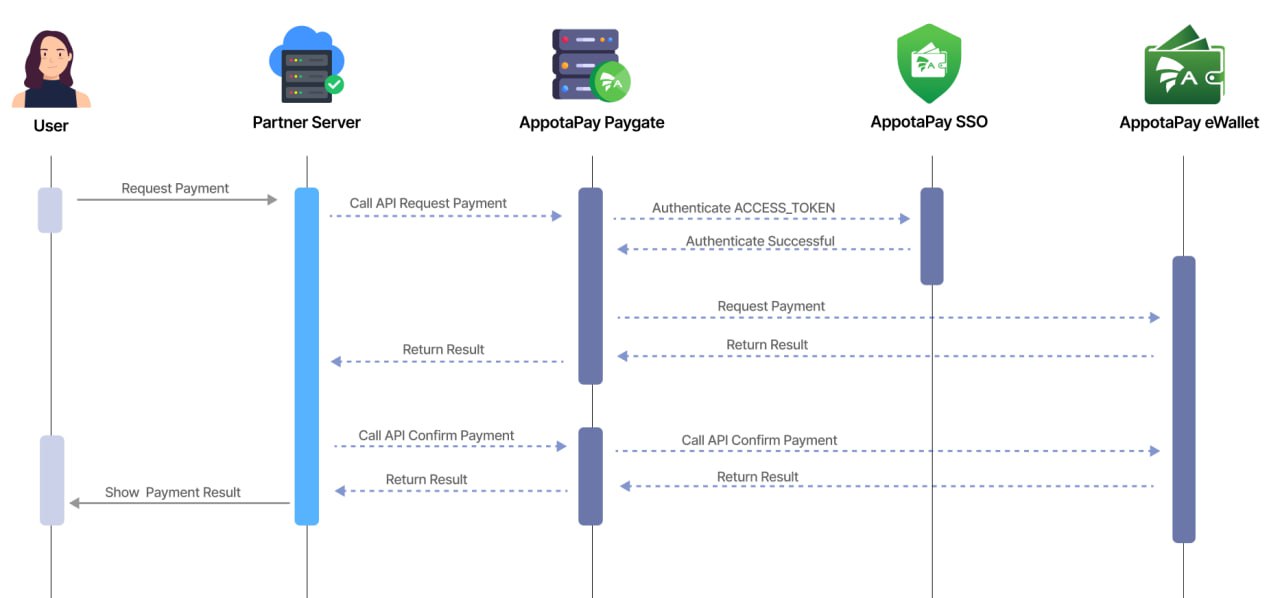
Overview
- On the website or the application of the partner, the customer selects a product or a service, then chooses to make a payment via AppotaPay's payment gateway
- The partner's server calls AppotaPay's API to create a transaction and get the payment link
- After receiving the results, the website or application redirects the customer to the payment link.
Integration model
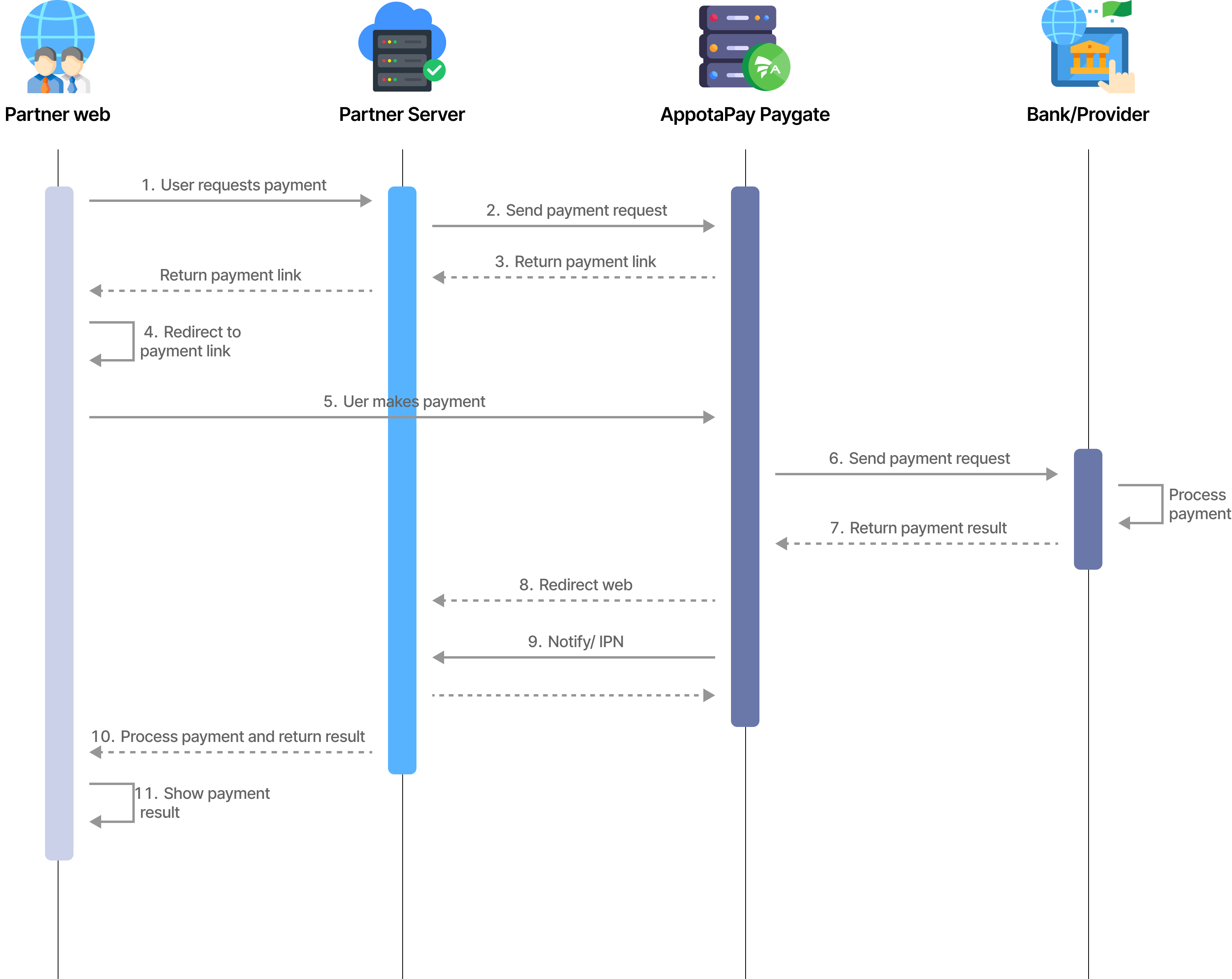
Explanation
- Step 1: Customers select services and products and then choose one of payment methods (ATM / Visa card)
- Step 2: The Partner server calls the AppotaPay server to request payment
- Step 3: AppotaPay PayGate responses payment link
- Step 4: The Partner's website or application redirects the customer to the payment link
- Step 5: Customers make the payment
- Step 6: AppotaPay PayGate sends payment request
- Step 7: Bank/Provider processes payment and return transaction result
- Step 8, 9: AppotaPay processes the transaction then redirect to the
redirectUrl. At the same time, the AppotaPay server calls the IPN API (notifyUrl) of the partner server to notify the transaction result. - Step 10: Partner server processes transaction and return result
- Step 11: The Partner's website or application shows the results to customers.