Integration model
- Merchant hosted
- Checkout page
Overview
If your business integrates Merchant hosted model, you can allow your customer to input payment information on your page and then make payment for this transaction easily. This document provides details on how you can connect Domestic Card/Account Payments.
Integration model
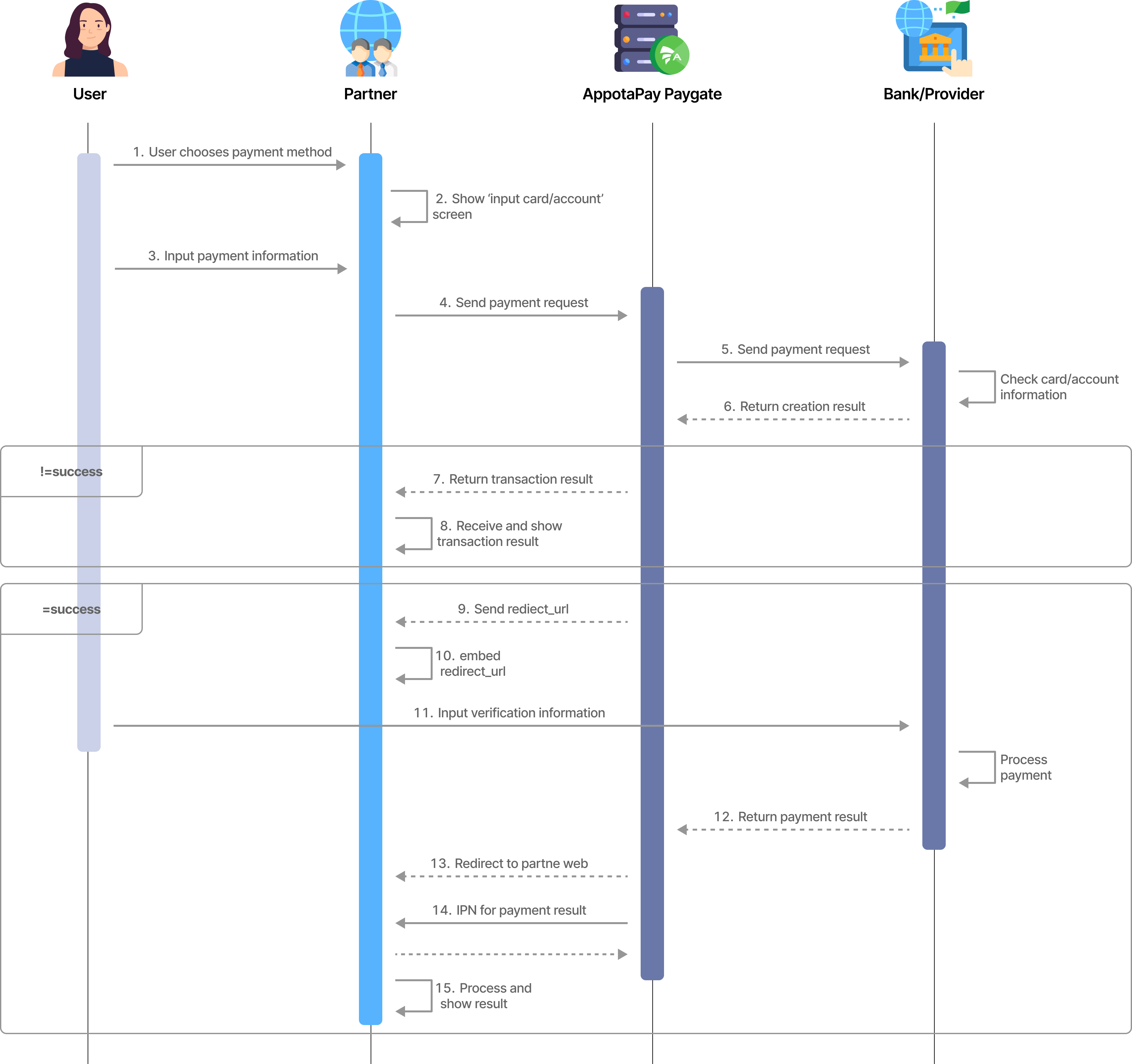
Explanation
| Step | PIC | Description |
|---|---|---|
| 1 | End user | User places order and make a payment, then choose domestic card/account method to pay |
| 2 | Partner | Partner system shows ‘Input card/account’ screen |
| 3 | End user | Input payment information (card/account information) to make payment |
| 4 | Partner | Partner sends payment request |
| 5 | AppotaPay | AppotaPay system checks access permission of partner If the partner information is valid, AppotaPay system creates a transaction and sends payment request to Bank/ Provider |
| 6 | Bank/Provider | Bank/ Provider checks card/account information and response result |
| AppotaPay | AppotaPay receives and checks transaction creation result - If the transaction is created unsuccessfully → move to Step 7 - If the transaction is created successfully → move to Step 9 | |
| 7 | AppotaPay | AppotaPay responses transaction result to partner |
| 8 | Partner | Partner processes and shows transaction result |
| 9 | AppotaPay | AppotaPay sends redirect_url (used for user to verify payment information) to partner |
| 10 | Partner | Partner can embed the url to partner page then shows for user |
| 11 | End user | User inputs verification information |
| 12 | Bank/Provider | Bank/Provider processes payment and responses result |
| 13 | AppotaPay | AppotaPay processes the transaction then redirect to the redirectUrl |
| 14 | AppotaPay | AppotaPay server calls the IPN API (notifyUrl) of the partner server to notify the transaction result if the transaction is successful |
| 15 | Partner | Partner processes and shows transaction result |
Reference API
Overview
- On the website or the application of the partner, the customer selects a product or a service, then chooses to make a payment via AppotaPay's payment gateway
- The partner's server calls AppotaPay's API to create a transaction and get the payment link
- After receiving the results, the website or application redirects the customer to the payment link.
Integration model
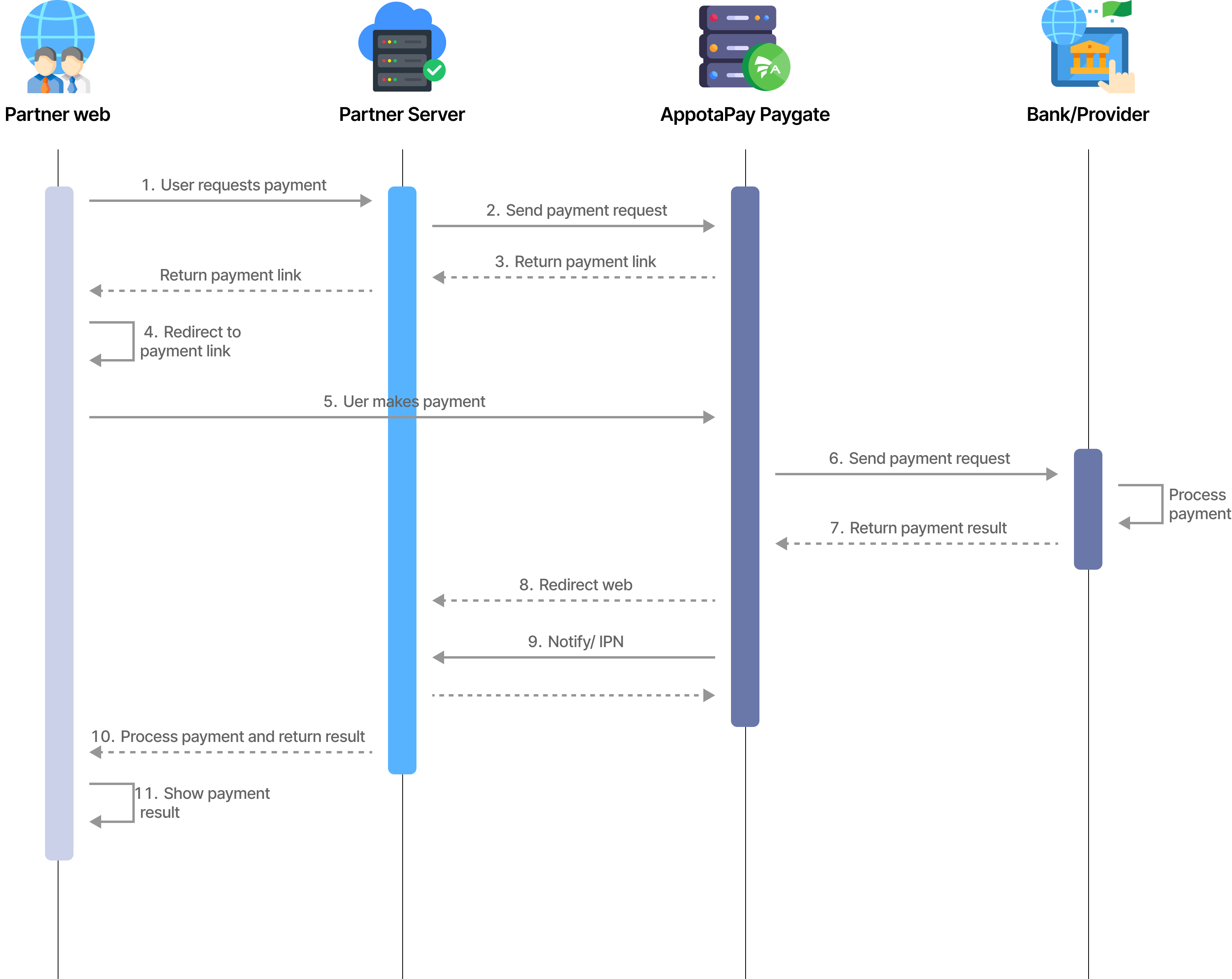
Explanation
- Step 1: Customers select services and products and then choose one of payment methods (ATM / Visa card)
- Step 2: The Partner server calls the AppotaPay server to request payment
- Step 3: AppotaPay PayGate responses payment link
- Step 4: The Partner's website or application redirects the customer to the payment link
- Step 5: Customers make the payment
- Step 6: AppotaPay PayGate sends payment request
- Step 7: Bank/Provider processes payment and return transaction result
- Step 8, 9: AppotaPay processes the transaction then redirect to the
redirectUrl. At the same time, the AppotaPay server calls the IPN API (notifyUrl) of the partner server to notify the transaction result. - Step 10: Partner server processes transaction and return result
- Step 11: The Partner's website or application shows the results to customers.